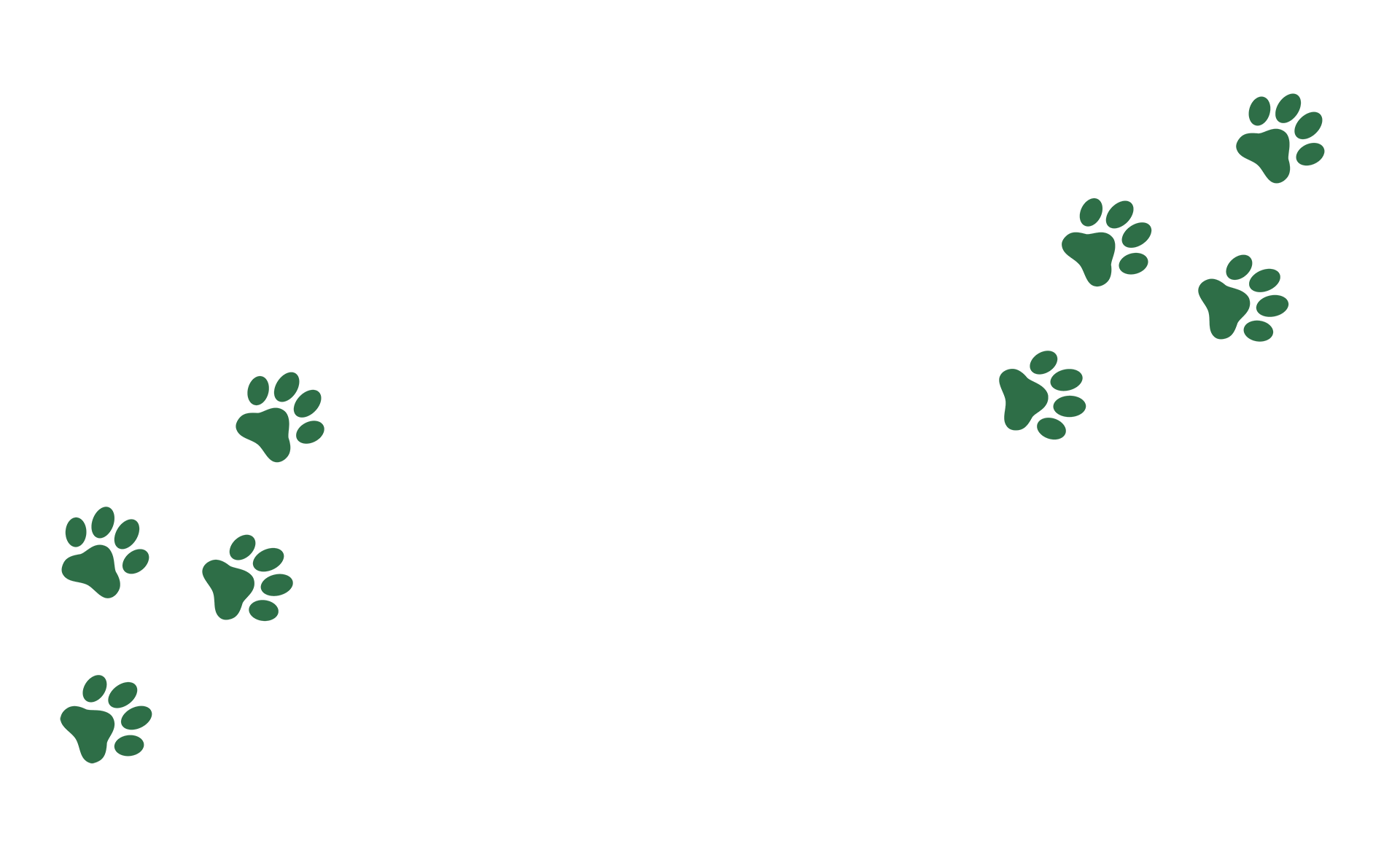You must be a registered member of the forum to post a message. To register visit here; [url:2bcqhg0q]http://www.dogsindistressforum.org/ucp.php?mode=register&sid=3ccee0838f4b286d744073c3634a6ffd[/url:2bcqhg0q]
To post a message on the forum (with your selfie photo) you should do the following:
Log in to the forum with your username and password.
Go to Oscar’s Selfie thread in the Fundraising Ideas area; [url:2bcqhg0q]http://www.dogsindistressforum.org/viewtopic.php?f=11&t=13740&sid=3ccee0838f4b286d744073c3634a6ffd[/url:2bcqhg0q]
Click Post Reply at the bottom of the last picture in the thread
Type your text in the text box. To add your photo/s scroll down to the Upload Attachment section. Click the Browse button and then go to the photograph file on your computer, then double click on the file.
If you want to add more than one photo you should click "Add the file" in the file comment area before selecting your next photo using the "Browse" button again.
Once you have added your photo/s you should then scroll down to the submit button at the bottom of the page and click it.
Your post will appear on the site once it is approved by a forum moderator.
NB There is no need to resize photos before attaching them. The forum will do that automatically.
Don’t forget to make your selfie donation to DID – visit here to donate;
[url:2bcqhg0q]http://www.dogsindistress.org/donate-ampfundraising/[/url:2bcqhg0q]